OCIO and color management
Color conversion using TOPs
Section titled “Color conversion using TOPs”Using COPs
Section titled “Using COPs”I can convert the a file manually using the COPs
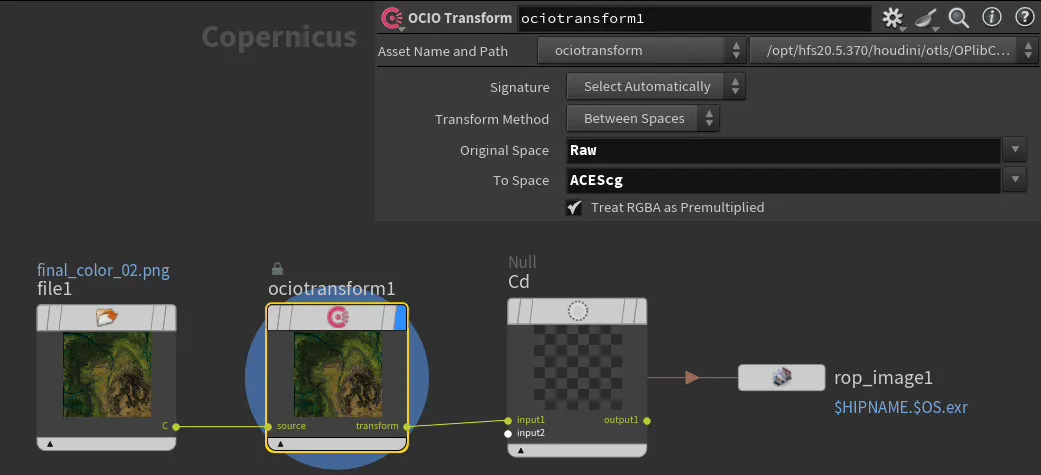 The original space can be srgb-tex instead of raw.
The original space can be srgb-tex instead of raw.
Using TOPs
Section titled “Using TOPs”For multiple files is better to use TOPs
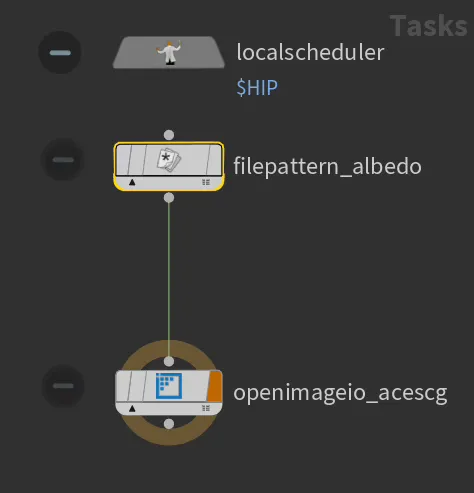 Generate items from pattern matching
Generate items from pattern matching
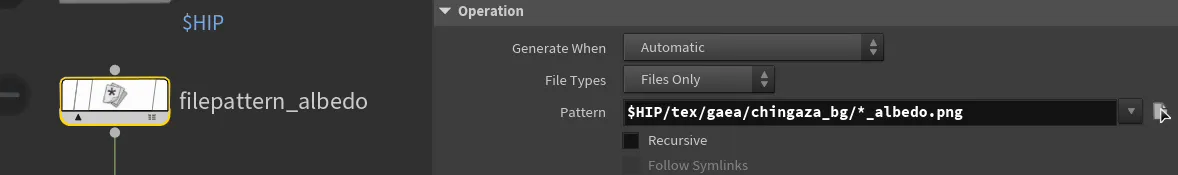 Use OpenColorIO node
Use OpenColorIO node
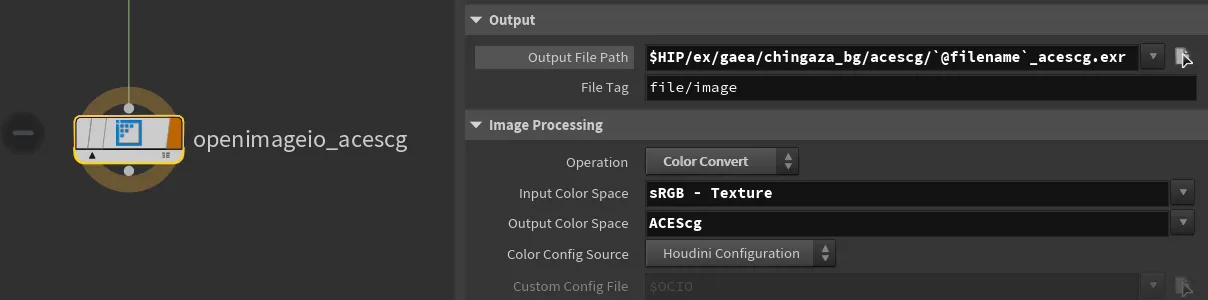 Cook with C-g
Cook with C-g
OCIO ACES using local environment file
Section titled “OCIO ACES using local environment file”https://www.toadstorm.com/blog/?p=694
In the .zshrc file
export OCIO="/mnt/dev/libs/ocio/OpenColorIO-Config-ACES-1.2/aces_1.2/config.ocio"Set the .ocio file with execution permissions Do not add the profiles in a NTFS drive if you are working on a Linux machine
In the houdini environment file
OCIO="/mnt/dev/libs/ocio/OpenColorIO-Config-ACES-1.2/aces_1.2/config.ocio"